Lincoln Aviator 2020-2025 Service Manual / Electrical / Instrumentation and Warning Systems / Pedestrian Alert System / Removal and Installation - Pedestrian Alert Control Module (PACM)
Lincoln Aviator: Pedestrian Alert System / Removal and Installation - Pedestrian Alert Control Module (PACM)
Special Tool(s) / General Equipment
| Interior Trim Remover |
Removal
-
Remove the luggage compartment floor cover.
.jpg) |
-
Release the clips and the luggage compartment side trim panel.
Use the General Equipment: Interior Trim Remover
.jpg) |
-
Disconnect the electrical connectors and position the wiring harness aside.
.jpg) |
-
Remove the screws and the PACM.
.jpg) |
Installation
-
To install, reverse the removal procedure.
 Diagnosis and Testing - Pedestrian Alert System
Diagnosis and Testing - Pedestrian Alert System
Diagnostic Trouble Code (DTC) Chart
Diagnostics in this manual assume a certain skill level and knowledge of Ford-specific diagnostic practices. REFER to: Diagnostic Methods (100-00 General Information, Description and Operation)...
 Removal and Installation - Pedestrian Alert System Speaker
Removal and Installation - Pedestrian Alert System Speaker
Removal
NOTE:
Removal steps in this procedure may contain installation details.
Front Pedestrian Alert System Speaker
Remove the front bumper cover...
Other information:
Lincoln Aviator 2020-2025 Service Manual: Removal and Installation - Headlamp Control Module (HCM)
Removal NOTE: This step is only necessary if the HCM is being replaced. NOTE: If installing a new module, it is necessary to upload the module configuration information to the scan tool prior to removing the module. This information must be downloaded into the new module after installation...
Lincoln Aviator 2020-2025 Service Manual: Removal and Installation - Front Seat Power Lumbar Assembly - Vehicles Without: Multi-Contour Seats
Removal NOTE: Driver seat shown, passenger seat similar. Remove the front seat. Refer to: Front Seat (501-10A Front Seats, Removal and Installation). Remove the front seat backrest panel. Refer to: Front Seat Backrest Panel (501-10A Front Seats, Removal and Installation)...
Categories
- Manuals Home
- Lincoln Aviator Owners Manual
- Lincoln Aviator Service Manual
- Keyless Entry
- Activating Intelligent Access
- Tire Change Procedure
- New on site
- Most important about car
Fastening the Seatbelts
The front outboard and rear safety restraints in the vehicle are combination lap and shoulder belts.
Insert the belt tongue into the proper buckle (the buckle closest to the direction the tongue is coming from) until you hear a snap and feel it latch. Make sure that you securely fasten the tongue in the buckle.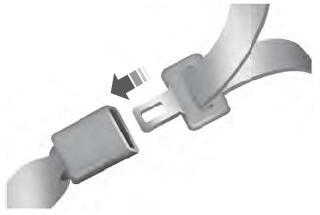
Copyright © 2025 www.liaviator2.com
