Lincoln Aviator 2020-2026 Owners Manual / SYNC™ 3 / Entertainment
Lincoln Aviator: SYNC™ 3 / Entertainment

- Audio source. Select to choose a different audio source.
- Presets. Swipe left to view more presets.
You can access these options using the touchscreen or voice commands.
- Sources
- AM/FM Radio
- SiriusXM® Satellite Radio (If Activated)
- HD Radio™ Information (If Available)
- CD (If Equipped)
- Bluetooth Stereo or USB
- USB Ports
 Automatic Blower Motor Speed Reduction
Automatic Blower Motor Speed Reduction
If necessary, the system decreases the
blower motor speed when you are using
voice commands to reduce the amount of
background noise in your vehicle...
 Sources
Sources
P..
Other information:
Lincoln Aviator 2020-2026 Service Manual: Removal and Installation - Rear Side Member
Special Tool(s) / General Equipment MIG/MAG Welding Equipment Spot Weld Drill Bit Materials Name Specification Seam SealerTA-2-B, 3M™ 08308, LORD Fusor® 803DTM - Removal WARNING: Electric vehicles damaged by a crash may have compromised high voltage safety systems and present a potential high voltage electrical shock hazard...
Lincoln Aviator 2020-2026 Owners Manual: Tire Pressure Monitoring System
WARNING: The tire pressure monitoring system is not a substitute for manually checking tire pressures. You should periodically check tire pressures using a pressure gauge. Failure to correctly maintain tire pressures could increase the risk of tire failure, loss of control, vehicle rollover and personal injury...
Categories
- Manuals Home
- Lincoln Aviator Owners Manual
- Lincoln Aviator Service Manual
- Changing the Front Wiper Blades - Vehicles With: Heated Wiper Blades
- Interior Lamps
- Keyless Entry
- New on site
- Most important about car
Fastening the Seatbelts
The front outboard and rear safety restraints in the vehicle are combination lap and shoulder belts.
Insert the belt tongue into the proper buckle (the buckle closest to the direction the tongue is coming from) until you hear a snap and feel it latch. Make sure that you securely fasten the tongue in the buckle.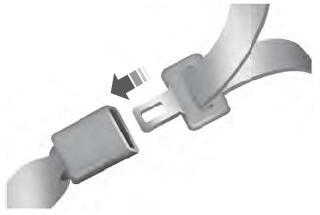
Copyright © 2026 www.liaviator2.com
