Lincoln Aviator: Phone / Text Messaging
Setting Text Message Notification
iOS
- Go to the settings menu on your cell phone.
- Select Bluetooth.
- Select the information icon to the right of your vehicle.
- Switch text message notification on.
Android
- Go to the settings menu on your cell phone.
- Select Bluetooth.
- Select the profiles option.
- Select the phone profile.
- Switch text message notification on.
Using Text Messaging
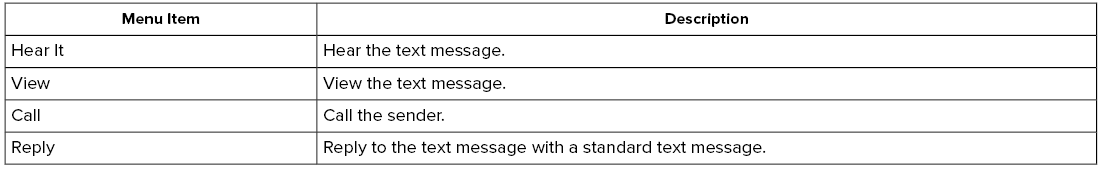
 Using Your Cell Phone
Using Your Cell Phone
Recent Call List
Display and select an entry from a list of
previous calls.
Contacts
Display a smart search form to look up your
contacts. Use the List button to alphabetically
sort your contacts...
 Apple CarPlay (If Equipped)
Apple CarPlay (If Equipped)
Connect your device to a USB port.
Follow the instructions on the
touchscreen.
Note: Certain features of the system are not
available when you are using Apple CarPlay...
Other information:
Lincoln Aviator 2020-2025 Service Manual: Removal and Installation - Driver Side Footwell Air Discharge Temperature Sensor
Removal Remove the driver knee airbag. Refer to: Driver Knee Airbag (501-20B Supplemental Restraint System, Removal and Installation). Remove the driver side register air discharge tempreature sensor. Disconnect the electrical connector...
Lincoln Aviator 2020-2025 Service Manual: Removal and Installation - Rear Floor Panel Section
Special Tool(s) / General Equipment Scraper for Straight Edges Spherical Cutter Hot Air Gun Air Body Saw 8 mm Drill Bit MIG/MAG Welding Equipment Spot Weld Drill Bit Locking Pliers Materials Name Specification Seam SealerTA-2-B, 3M™ 08308, LORD Fusor® 803DTM - Flange SealantCU7Z-19B508-A WSS-M2G348-A11 Removal WARNING: Electric vehicles damaged by a crash may have compromised high voltage safety systems and present a potential high voltage electrical shock hazard...
Categories
- Manuals Home
- Lincoln Aviator Owners Manual
- Lincoln Aviator Service Manual
- Child Safety Locks
- Activating Intelligent Access
- Tire Change Procedure
- New on site
- Most important about car
Adjusting the Steering Wheel - Vehicles With: Manual Adjustable Steering Column
WARNING: Do not adjust the steering wheel when your vehicle is moving.
Note: Make sure that you are sitting in the correct position.
Unlock the steering column. Adjust the steering wheel to the desired position.
Copyright © 2025 www.liaviator2.com
