Lincoln Aviator 2020-2025 Owners Manual / Phone as a Key / Programming Your Phone
Lincoln Aviator: Phone as a Key / Programming Your Phone
To program your smartphone as Phone as a Key:
- Visit your device's app store to download the Lincoln Way app.
- Create or sign-in to the Lincoln Way app and add the vehicle identification number to your account.
- Once you add the vehicle identification number, follow the prompts in the Lincoln Way app to complete the Sync Connect Authorization process.
- After the vehicle authorizes, you can setup Phone as a Key following the prompts in the Lincoln Way app.
- After Phone as a Key is setup, you can setup the Backup Start Passcode by following the prompts on your touchscreen.
Note: Keep your new Backup Start Passcode with you in case of an emergency.
Resetting Phone as a Key
If the Phone as a Key belongs to your account, you can delete it from your phone. If not, reset Phone as a Key using the following steps:
- Press Settings on the touchscreen.
- Press General.
- Press Reset.
- Press Lincoln Way Connect Reset.
- Press Reset All.
- Confirm you would like to continue with erasing all Phone as a Key, Backup Start Passcodes.
- Press Continue.
- Confirm you are aware you are de-authorizing all authorized users and Lincoln Way Connect settings.
- Press Continue.
Note: Please wait while the vehicle resets all the Phone as a Key, Backup Start Passcodes, Lincoln Way Connect Settings and de-authorize previously authorized users.
 Phone as a Key
Phone as a Key
What Is Phone As a Key
Phone as a Key allows you to use your phone
in place of a passive key.
You can use your phone for the following
functions:
Remote locking and unlocking...
 Using the Valet Mode. Using the Backup Start Passcode
Using the Valet Mode. Using the Backup Start Passcode
Using the Valet Mode
Press Settings on the touchscreen.
Press Valet Mode.Note: Have your Backup Start Passcode
completely setup before using Valet Mode...
Other information:
Lincoln Aviator 2020-2025 Service Manual: Removal and Installation - Oil Pump
Removal NOTICE: During engine repair procedures, cleanliness is extremely important. Any foreign material, including any material created while cleaning gasket surfaces, that enters the oil passages, coolant passages or the oil pan, can cause engine failure...
Lincoln Aviator 2020-2025 Owners Manual: Vehicle Identification Number
T..
Categories
- Manuals Home
- Lincoln Aviator Owners Manual
- Lincoln Aviator Service Manual
- Locking and Unlocking
- Keyless Entry
- Drive Modes
- New on site
- Most important about car
Fastening the Seatbelts
The front outboard and rear safety restraints in the vehicle are combination lap and shoulder belts.
Insert the belt tongue into the proper buckle (the buckle closest to the direction the tongue is coming from) until you hear a snap and feel it latch. Make sure that you securely fasten the tongue in the buckle.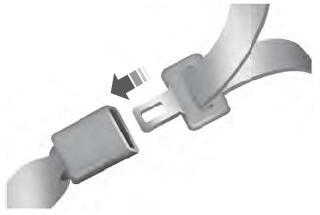
Copyright © 2025 www.liaviator2.com
