Lincoln Aviator 2020-2026 Owners Manual / Information Displays / Head Up Display (If Equipped)
Lincoln Aviator: Information Displays / Head Up Display (If Equipped)
This is a visual system that shows information in your field of view as you drive. The information comes from various vehicle systems and includes vehicle speed, speed limit, navigation, and advanced driver assistance systems (ADAS), such as adaptive cruise control (ACC) and the lane keeping system. This system projects the information off the windshield, and focuses the image near the end of the hood approximately 7 ft (2 m) in front of the driver. Viewing this information does not require you to significantly move your head, allowing you to keep your eyes on the road while having quick and easy access to information.
 Information Messages
Information Messages
Move the selector switch to the
right to acknowledge and remove
some messages from the
information display. Other messages will be
removed automatically after a short time...
 Configuring The Head Up Display
Configuring The Head Up Display
You can control the system's options through
the information display by using the 4-way
toggle on the right-hand side of your steering
wheel. You can adjust the display according to your
height to make viewing the content easier...
Other information:
Lincoln Aviator 2020-2026 Service Manual: Removal and Installation - Brake Pads
Special Tool(s) / General Equipment 12” / 300mm C-Clamp Removal WARNING: Service actions on vehicles equipped with electronic brake booster and electronic parking brakes may cause unexpected brake application, which could result in injury to hands or fingers...
Lincoln Aviator 2020-2026 Service Manual: Removal and Installation - Radiator
Removal NOTE: Removal steps in this procedure may contain installation details. Remove the cooling module. Refer to: Cooling Module (303-03A Engine Cooling - 3.0L EcoBoost, Removal and Installation). Remove the bolt, release the tabs and remove the A/C condenser...
Categories
- Manuals Home
- Lincoln Aviator Owners Manual
- Lincoln Aviator Service Manual
- Fuel Quality
- Wireless Accessory Charger (If Equipped)
- Body and Paint
- New on site
- Most important about car
Fastening the Seatbelts
The front outboard and rear safety restraints in the vehicle are combination lap and shoulder belts.
Insert the belt tongue into the proper buckle (the buckle closest to the direction the tongue is coming from) until you hear a snap and feel it latch. Make sure that you securely fasten the tongue in the buckle.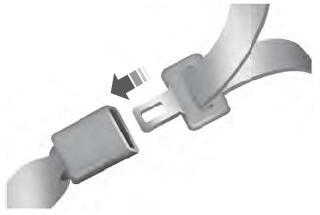
Copyright © 2026 www.liaviator2.com
