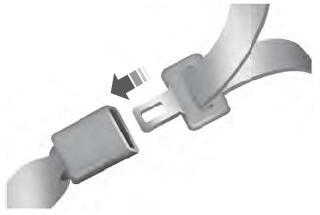Lincoln Aviator: Windows and Mirrors / Power Windows
WARNING: Do not leave children unattended in your vehicle and do not let them play with the power windows. Failure to follow this instruction could result in personal injury.
WARNING: When closing the power windows, verify they are free of obstruction and make sure that children and pets are not in the proximity of the window openings.

Note: You may hear a pulsing noise when just one of the windows is open. Lower the opposite window slightly to reduce this noise.
Press the switch to open the window.
Lift the switch to close the window.
One-Touch Down
Press the switch fully and release it. Press again or lift it to stop the window.
One-Touch Up
Lift the switch fully and release it. Press or lift it again to stop the window.
Resetting One-Touch Up
Start the engine.
- Lift and hold the window switch until you fully close the door window. Continue to hold the switch for a few seconds after you close the window.
- Release the window switch.
- Press and hold the window switch until you fully open the door window.
- Release the window switch.
- Lift and hold the window switch until you fully close the window.
Test for correct window operation by carrying out the one-touch down and one-touch up features.
Bounce-Back
The window will stop automatically while closing. It reverses some distance if there is an obstacle in the way.
Overriding the Bounce-Back Feature
WARNING: If you override bounce-back, the window does not reverse if it detects an obstacle. Take care when closing the windows to avoid personal injury or damage to your vehicle.
Pull up the window switch and hold within a few seconds of the window reaching the bounce-back position. The window travels up with no bounce-back protection. The window stops if you release the switch before the window fully closes.
Window Lock

Press the control to lock or unlock the rear window controls. It illuminates when you lock the rear window controls.
Accessory Delay
You can use the window switches for several minutes after you switch the ignition off or until you open either front door.
 Global Opening and Closing
Global Opening and Closing
You can use the remote control to open the
windows with the ignition off.
Note: You can enable or disable this feature
in the information display or see an
authorized dealer...
Other information:
Lincoln Aviator 2020-2025 Service Manual: General Procedures - Joining Techniques
Special Tool(s) / General Equipment Resistance Spotwelding Equipment Spherical Cutter Grinder Plasma Cutter Air Body Saw 8 mm Drill Bit MIG/MAG Welding Equipment Spot Weld Drill Bit Materials Name Specification Metal Bonding AdhesiveTA-1, TA-1-B, 3M™ 08115, LORD Fusor® 108B - Seam SealerTA-2-B, 3M™ 08308, LORD Fusor® 803DTM - Motorcraft® Metal Surface Prep WipesZC-31-B - Repair NOTE: Weld Bonding-Squeeze Type Resistance Spot Welding (STRW) Method...
Lincoln Aviator 2020-2025 Service Manual: Removal and Installation - Front Parking Aid Camera Washer Jet
Removal NOTE: Removal steps in this procedure may contain installation details. Remove the front parking aid camera. Refer to: Front Parking Aid Camera (413-13B Parking Aid - Vehicles With: Parking Aid Camera, Removal and Installation)...
Categories
- Manuals Home
- Lincoln Aviator Owners Manual
- Lincoln Aviator Service Manual
- Tire Change Procedure
- Description and Operation - Jacking and Lifting
- Remove and Reinstall the Battery
- New on site
- Most important about car
Fastening the Seatbelts
The front outboard and rear safety restraints in the vehicle are combination lap and shoulder belts.
Insert the belt tongue into the proper buckle (the buckle closest to the direction the tongue is coming from) until you hear a snap and feel it latch. Make sure that you securely fasten the tongue in the buckle.