Lincoln Aviator 2020-2025 Service Manual / Electrical / Instrumentation and Warning Systems / Parking Aid - Vehicles With: Parking Aid Camera / General Procedures - 360 Degree View Camera Alignment
Lincoln Aviator: Parking Aid - Vehicles With: Parking Aid Camera / General Procedures - 360 Degree View Camera Alignment
NOTE: On vehicles equipped with Trailer Reverse Guidance (TRG) this procedure also perform the Trailer Reverse Guidance camera alignment.
NOTE: Damage to or misalignment of any of the cameras or the body panels they are mounted to can cause the camera alignment to be unsuccessful.
-
Prior to beginning this procedure, perform the following:
-
Verify the exterior rear view mirrors to make sure they are in normal driving position.
-
Verify suspension is in a normal driving mode if equipped with adjustable suspension.
-
Verify that all doors, deck lid, liftgate and tailgate are closed.
-
Using a scan tool retrieve and if necessary repair any parking aid camera Diagnostic Trouble Codes (DTCs).
-
Clean the camera lenses. Inspect all cameras (except
center high-mounted stoplamp camera and trailer camera, if equipped),
the associated mounting hardware and body components for damage.
-
Verify the exterior rear view mirrors to make sure they are in normal driving position.
-
Environmental conditions that may affect the procedure:
-
Perform procedure in day light.
-
Perform procedure when visibility is clear with high
contrast scenes that are not disturbed by strong rainfall or snow.
-
Recommend driving on normal asphalt or concrete road surface.
-
Avoid road surfaces that have a smooth and uniform appearance (e.g. snow blanketed roadway).
-
Perform procedure in day light.
-
Using a scan tool carry out the 360 Degree view camera alignment procedure.
NOTE: The vehicle needs to be driven for approximately 5 to 10 minutes or possibly longer depending on the environmental conditions.
.jpg) |
-
Follow the on-screen instructions.
-
After the procedure is successful, verify the quality of the
360 degree view camera on the display. If necessary, repeat the
procedure to achieve the best 360 view image results.
-
Drive to a parking lot and stop vehicle over straight parking designation lines.
-
Activate the 360 degree view camera system.
-
Drive slowly over the parking designation lines while
watching the corners of the 360 image for stitching quality. Lines
should look continuous.
-
Drive to a parking lot and stop vehicle over straight parking designation lines.
 Diagnosis and Testing - Parking Aid
Diagnosis and Testing - Parking Aid
Diagnostic Trouble Code (DTC) Chart
Diagnostics in this manual assume a certain skill level and knowledge of Ford-specific diagnostic practices. REFER to: Diagnostic Methods (100-00 General Information, Description and Operation)...
 General Procedures - Parking Aid Camera Initialization
General Procedures - Parking Aid Camera Initialization
Using a scan tool select the controlling module for the parking aid camera(s).
Carry out the LIN new module initialization...
Other information:
Lincoln Aviator 2020-2025 Service Manual: Diagnosis and Testing - Airbag Supplemental Restraint System (SRS)
Diagnostic Trouble Code (DTC) Chart Diagnostics in this manual assume a certain skill level and knowledge of Ford-specific diagnostic practices. REFER to: Diagnostic Methods (100-00 General Information, Description and Operation). Diagnostic Trouble Code Chart Module DTC Description Action BCM B00A0:11 Occupant Classification System: Circuit Short to Ground GO to Pinpoint Test BN BCM B00A0:12 Occupant Classification System: Circuit Short to Battery GO to Pinpoint Test BN BCM B1123:11 Restraints Ignition Relay: Circuit Short to Ground GO to Pinpoint Test BN BCM B1123:12 Restraints Ignition Relay: Circuit Short to Battery GO to Pinpoint Test BN BCM B11D8:01 Restraint Event Notification: General Electrical Failure GO to Pinpoint Test U DCME B1262:92 Crash Input Mismatch - CAN Active, Hardware Inactive: Performance Or Incorrect Operation GO to Pinpoint Test AX DCMF B1262:92 Crash Input Mismatch - CAN Active, Hardware Inactive: Performance Or Incorrect Operation GO to Pinpoint Test AX DCMG B1262:92 Crash Input Mismatch - CAN Active, Hardware Inactive: Performance Or Incorrect Operation GO to Pinpoint Test AY DCMH B1262:92 Crash Input Mismatch - CAN Active, Hardware Inactive: Performance Or Incorrect Operation GO to Pinpoint Test AY FCIM B00D5:01 Restraint System Passenger Disable Indicator: General Electrical Failure GO to Pinpoint Test R FCIM B1202:01 Restraint System Passenger Enable Indicator: General Electrical Failure GO to Pinpoint Test V OCSM B0061:11 Passenger Seatbelt Tension Sensor: Circuit Short to Ground GO to Pinpoint Test BC OCSM B0061:12 Passenger Seatbelt Tension Sensor: Circuit Short to Battery GO to Pinpoint Test BC OCSM B0061:13 Passenger Seatbelt Tension Sensor: Circuit Open GO to Pinpoint Test BC OCSM B0061:64 Passenger Seatbelt Tension Sensor: Signal Plausibility Failure GO to Pinpoint Test BC OCSM B00A0:62 Occupant Classification System: Signal Compare Failure GO to Pinpoint Test BD OCSM B00C0:11 Passenger Seat Occupant Classification Sensor "A": Circuit Short To Ground GO to Pinpoint Test BE OCSM B00C0:12 Passenger Seat Occupant Classification Sensor "A": Circuit Short To Battery GO to Pinpoint Test BE OCSM B00C0:16 Passenger Seat Occupant Classification Sensor "A": Circuit Voltage Below Threshold GO to Pinpoint Test BE OCSM B00C0:49 Passenger Seat Occupant Classification Sensor "A": Internal Electronic Failure GO to Pinpoint Test BE OCSM B00C0:7B Passenger Seat Occupant Classification Sensor "A": Low Fluid Level GO to Pinpoint Test BE OCSM B00C2:11 Passenger Seat Occupant Classification Sensor "C": Circuit Short to Ground GO to Pinpoint Test BF OCSM B00C2:12 Passenger Seat Occupant Classification Sensor "C": Circuit Short to Battery GO to Pinpoint Test BF OCSM B1193:00 Crash Event Storage Full and Locked: No Sub Type Information GO to Pinpoint Test BG OCSM U0100:00 Lost Communication with ECM/PCM “A”: No Sub Type Information GO to Pinpoint Test BH OCSM U0151:00 Lost Communication with Restraints Control Module: No Sub Type Information GO to Pinpoint Test BI OCSM U024C:00 Lost Communication with Seat Control Module "H": No Sub Type Information GO to Pinpoint Test BJ OCSM U0401:00 Invalid Data Received from ECM/PCM A: No Sub Type Information GO to Pinpoint Test BK OCSM U3000:41 Control Module: General Checksum Failure GO to Pinpoint Test BL OCSM U3000:42 Control Module: General Memory Failure GO to Pinpoint Test BL OCSM U3000:46 Control Module: Special Memory Failure GO to Pinpoint Test BL OCSM U3000:54 Control Module: Missing Calibration GO to Pinpoint Test BM OCSM U3003:16 Battery Voltage: Circuit Voltage Below Threshold GO to Pinpoint Test BB OCSM U3003:17 Battery Voltage: Circuit Voltage Above Threshold GO to Pinpoint Test BB RCM B0001:11 Driver Frontal Stage 1 Deployment Control: Circuit Short to Ground GO to Pinpoint Test A RCM B0001:12 Driver Frontal Stage 1 Deployment Control: Circuit Short to Battery GO to Pinpoint Test A RCM B0001:13 Driver Frontal Stage 1 Deployment Control: Circuit Open GO to Pinpoint Test A RCM B0001:1A Driver Frontal Stage 1 Deployment Control: Circuit Resistance Below Threshold GO to Pinpoint Test A RCM B0001:2B Driver Frontal Stage 1 Deployment Control: Signal Cross Coupled GO to Pinpoint Test AL RCM B0001:4A Driver Frontal Stage 1 Deployment Control: Incorrect Component Installed GO to Pinpoint Test AM RCM B0002:11 Driver Frontal Stage 2 Deployment Control: Circuit Short to Ground GO to Pinpoint Test B RCM B0002:12 Driver Frontal Stage 2 Deployment Control: Circuit Short to Battery GO to Pinpoint Test B RCM B0002:13 Driver Frontal Stage 2 Deployment Control: Circuit Open GO to Pinpoint Test B RCM B0002:1A Driver Frontal Stage 2 Deployment Control: Circuit Resistance Below Threshold GO to Pinpoint Test B RCM B0002:2B Driver Frontal Stage 2 Deployment Control: Signal Cross Coupled GO to Pinpoint Test AL RCM B0002:4A Driver Frontal Stage 2 Deployment Control: Incorrect Component Installed GO to Pinpoint Test AM RCM B0004:11 Driver Knee Bolster Deployment Control: Circuit Short to Ground GO to Pinpoint Test C RCM B0004:12 Driver Knee Bolster Deployment Control: Circuit Short to Battery GO to Pinpoint Test C RCM B0004:13 Driver Knee Bolster Deployment Control: Circuit Open GO to Pinpoint Test C RCM B0004:1A Driver Knee Bolster Deployment Control: Circuit Resistance Below Threshold GO to Pinpoint Test C RCM B0004:2B Driver Knee Bolster Deployment Control: Signal Cross Coupled GO to Pinpoint Test AL RCM B0004:4A Driver Knee Bolster Deployment Control: Incorrect Component Installed GO to Pinpoint Test AM RCM B0010:11 Passenger Frontal Stage 1 Deployment Control: Circuit Short to Ground GO to Pinpoint Test D RCM B0010:12 Passenger Frontal Stage 1 Deployment Control: Circuit Short to Battery GO to Pinpoint Test D RCM B0010:13 Passenger Frontal Stage 1 Deployment Control: Circuit Open GO to Pinpoint Test D RCM B0010:1A Passenger Frontal Stage 1 Deployment Control: Circuit Resistance Below Threshold GO to Pinpoint Test D RCM B0010:2B Passenger Frontal Stage 1 Deployment Control: Signal Cross Coupled GO to Pinpoint Test AL RCM B0010:4A Passenger Frontal Stage 1 Deployment Control: Incorrect Component Installed GO to Pinpoint Test AM RCM B0011:11 Passenger Frontal Stage 2 Deployment Control: Circuit Short to Ground GO to Pinpoint Test E RCM B0011:12 Passenger Frontal Stage 2 Deployment Control: Circuit Short to Battery GO to Pinpoint Test E RCM B0011:13 Passenger Frontal Stage 2 Deployment Control: Circuit Open GO to Pinpoint Test E RCM B0011:1A Passenger Frontal Stage 2 Deployment Control: Circuit Resistance Below Threshold GO to Pinpoint Test E RCM B0011:2B Passenger Frontal Stage 2 Deployment Control: Signal Cross-Coupled GO to Pinpoint Test AL RCM B0011:4A Passenger Frontal Stage 2 Deployment Control: Incorrect Component Installed GO to Pinpoint Test AM RCM B0013:11 Passenger Knee Bolster Deployment Control: Circuit Short to Ground GO to Pinpoint Test F RCM B0013:12 Passenger Knee Bolster Deployment Control: Circuit Short to Battery GO to Pinpoint Test F RCM B0013:13 Passenger Knee Bolster Deployment Control: Circuit Open GO to Pinpoint Test F RCM B0013:1A Passenger Knee Bolster Deployment Control: Circuit Resistance Below Threshold GO to Pinpoint Test F RCM B0013:2B Passenger Knee Bolster Deployment Control: Signal Cross-Coupled GO to Pinpoint Test AL RCM B0013:4A Passenger Knee Bolster Deployment Control: Incorrect Component Installed GO to Pinpoint Test AM RCM B0050:11 Driver Seatbelt Sensor: Circuit Short to Ground GO to Pinpoint Test G RCM B0050:12 Driver Seatbelt Sensor: Circuit Short to Battery GO to Pinpoint Test G RCM B0050:13 Driver Seatbelt Sensor: Circuit Open GO to Pinpoint Test G RCM B0050:1D Driver Seatbelt Sensor: Circuit Current Out of Range GO to Pinpoint Test G RCM B0050:2B Driver Seatbelt Sensor: Signal Cross-Coupled GO to Pinpoint Test AL RCM B0050:4A Driver Seatbelt Sensor: Incorrect Component Installed GO to Pinpoint Test AM RCM B0052:11 Passenger Seatbelt Sensor: Circuit Short to Ground GO to Pinpoint Test H RCM B0052:12 Passenger Seatbelt Sensor: Circuit Short to Battery GO to Pinpoint Test H RCM B0052:13 Passenger Seatbelt Sensor: Circuit Open GO to Pinpoint Test H RCM B0052:1D Passenger Seatbelt Sensor: Circuit Current Out of Range GO to Pinpoint Test H RCM B0052:2B Passenger Seatbelt Sensor: Signal Cross-Coupled GO to Pinpoint Test AL RCM B0052:4A Passenger Seatbelt Sensor: Incorrect Component Installed GO to Pinpoint Test AM RCM B0054:11 Second Row Center Seatbelt Sensor: Circuit Short To Ground GO to Pinpoint Test I RCM B0054:12 Second Row Center Seatbelt Sensor: Circuit Short To Battery GO to Pinpoint Test I RCM B0054:13 Second Row Center Seatbelt Sensor: Circuit Open GO to Pinpoint Test I RCM B0054:1D Second Row Center Seatbelt Sensor: Circuit Current Out Of Range GO to Pinpoint Test I RCM B0054:2B Second Row Center Seatbelt Sensor: Signal Cross Coupled GO to Pinpoint Test AL RCM B0054:4A Second Row Center Seatbelt Sensor: Incorrect Component Installed GO to Pinpoint Test AM RCM B0070:11 Driver Seatbelt Pretensioner "A" Deployment Control: Circuit Short to Ground GO to Pinpoint Test J RCM B0070:12 Driver Seatbelt Pretensioner "A" Deployment Control: Circuit Short to Battery GO to Pinpoint Test J RCM B0070:13 Driver Seatbelt Pretensioner "A" Deployment Control: Circuit Open GO to Pinpoint Test J RCM B0070:1A Driver Seatbelt Pretensioner "A" Deployment Control: Circuit Resistance Below Threshold GO to Pinpoint Test J RCM B0070:2B Driver Seatbelt Pretensioner "A" Deployment Control: Signal Cross Coupled GO to Pinpoint Test AL RCM B0070:4A Driver Seatbelt Pretensioner "A" Deployment Control: Incorrect Component Installed GO to Pinpoint Test AM RCM B0072:11 Passenger Seatbelt Pretensioner "A" Deployment Control: Circuit Short to Ground GO to Pinpoint Test K RCM B0072:12 Passenger Seatbelt Pretensioner "A" Deployment Control: Circuit Short to Battery GO to Pinpoint Test K RCM B0072:13 Passenger Seatbelt Pretensioner "A" Deployment Control: Circuit Open GO to Pinpoint Test K RCM B0072:1A Passenger Seatbelt Pretensioner "A" Deployment Control: Circuit Resistance Below Threshold GO to Pinpoint Test K RCM B0072:2B Passenger Seatbelt Pretensioner "A" Deployment Control: Signal Cross Coupled GO to Pinpoint Test AL RCM B0072:4A Passenger Seatbelt Pretensioner "A" Deployment Control: Incorrect Component Installed GO to Pinpoint Test AM RCM B007E:11 Driver Seatbelt Pretensioner "C" Deployment Control: Circuit Short to Ground GO to Pinpoint Test L RCM B007E:12 Driver Seatbelt Pretensioner "C" Deployment Control: Circuit Short to Battery GO to Pinpoint Test L RCM B007E:13 Driver Seatbelt Pretensioner "C" Deployment Control: Circuit Open GO to Pinpoint Test L RCM B007E:1A Driver Seatbelt Pretensioner "C" Deployment Control: Circuit Resistance Below Threshold GO to Pinpoint Test L RCM B007E:2B Driver Seatbelt Pretensioner "C" Deployment Control: Signal Cross-Coupled GO to Pinpoint Test AL RCM B007E:4A Driver Seatbelt Pretensioner "C" Deployment Control: Incorrect Component Installed GO to Pinpoint Test AM RCM B007F:11 Passenger Seatbelt Pretensioner "C" Deployment Control: Circuit Short to Ground GO to Pinpoint Test M RCM B007F:12 Passenger Seatbelt Pretensioner "C" Deployment Control: Circuit Short to Battery GO to Pinpoint Test M RCM B007F:13 Passenger Seatbelt Pretensioner "C" Deployment Control: Circuit Open GO to Pinpoint Test M RCM B007F:1A Passenger Seatbelt Pretensioner "C" Deployment Control: Circuit Resistance Below Threshold GO to Pinpoint Test M RCM B007F:2B Passenger Seatbelt Pretensioner "C" Deployment Control: Signal Cross-Coupled GO to Pinpoint Test AL RCM B007F:4A Passenger Seatbelt Pretensioner "C" Deployment Control: Incorrect Component Installed GO to Pinpoint Test AM RCM B0082:11 Passenger Seatbelt Load Limiter Deployment Control: Circuit Short to Ground GO to Pinpoint Test N RCM B0082:12 Passenger Seatbelt Load Limiter Deployment Control: Circuit Short to Battery GO to Pinpoint Test N RCM B0082:13 Passenger Seatbelt Load Limiter Deployment Control: Circuit Open GO to Pinpoint Test N RCM B0082:1A Passenger Seatbelt Load Limiter Deployment Control: Circuit Resistance Below Threshold GO to Pinpoint Test N RCM B0082:2B Passenger Seatbelt Load Limiter Deployment Control: Signal Cross Coupled GO to Pinpoint Test AL RCM B0082:4A Passenger Seatbelt Load Limiter Deployment Control: Incorrect Component Installed GO to Pinpoint Test AM RCM B00A0:09 Occupant Classification System: Component Failure GO to Pinpoint Test O RCM B00A0:4A Occupant Classification System: Incorrect Component Installed GO to Pinpoint Test AM RCM B00A0:63 Occupant Classification System: Circuit / Component Protection Time-Out GO to Pinpoint Test O RCM B00A0:64 Occupant Classification System: Signal Plausibility Failure GO to Pinpoint Test O RCM B00A0:68 Occupant Classification System: Event Information GO to Pinpoint Test O RCM B00B5:11 Driver Seat Track Position Restraints Sensor: Circuit Short to Ground GO to Pinpoint Test P RCM B00B5:12 Driver Seat Track Position Restraints Sensor: Circuit Short to Battery GO to Pinpoint Test P RCM B00B5:13 Driver Seat Track Position Restraints Sensor: Circuit Open GO to Pinpoint Test P RCM B00B5:1D Driver Seat Track Position Restraints Sensor: Circuit Current Out of Range GO to Pinpoint Test P RCM B00B5:2B Driver Seat Track Position Restraints Sensor: Signal Cross Coupled GO to Pinpoint Test AL RCM B00B5:4A Driver Seat Track Position Restraints Sensor: Incorrect Component Installed GO to Pinpoint Test AM RCM B00C5:11 Passenger Seat Track Position Restraints Sensor: Circuit Short to Ground GO to Pinpoint Test Q RCM B00C5:12 Passenger Seat Track Position Restraints Sensor: Circuit Short to Battery GO to Pinpoint Test Q RCM B00C5:13 Passenger Seat Track Position Restraints Sensor: Circuit Open GO to Pinpoint Test Q RCM B00C5:1D Passenger Seat Track Position Restraints Sensor: Circuit Current Out of Range GO to Pinpoint Test Q RCM B00C5:2B Passenger Seat Track Position Restraints Sensor: Signal Cross Coupled GO to Pinpoint Test AL RCM B00C5:4A Passenger Seat Track Position Restraints Sensor: Incorrect Component Installed GO to Pinpoint Test AM RCM B00D5:01 Restraint System Passenger Disable Indicator: General Electrical Failure GO to Pinpoint Test R RCM B00D5:4A Restraint System Passenger Disable Indicator: Incorrect Component Installed GO to Pinpoint Test AM RCM B1193:00 Crash Event Storage Full and Locked: No Sub Type Information GO to Pinpoint Test S RCM B11CF:11 Passenger Frontal Airbag Canister Vent: Circuit Short to Ground GO to Pinpoint Test T RCM B11CF:12 Passenger Frontal Airbag Canister Vent: Circuit Short to Battery GO to Pinpoint Test T RCM B11CF:13 Passenger Frontal Airbag Canister Vent: Circuit Open GO to Pinpoint Test T RCM B11CF:1A Passenger Frontal Airbag Canister Vent: Circuit Resistance Below Threshold GO to Pinpoint Test T RCM B11CF:2B Passenger Frontal Airbag Canister Vent: Signal Cross Coupled GO to Pinpoint Test AL RCM B11CF:4A Passenger Frontal Airbag Canister Vent: Incorrect Component Installed GO to Pinpoint Test AM RCM B11D8:11 Restraint Event Notification: Circuit Short To Ground GO to Pinpoint Test U RCM B11D8:12 Restraint Event Notification: Circuit Short To Battery GO to Pinpoint Test U RCM B11D8:13 Restraint Event Notification: Circuit Short To Open GO to Pinpoint Test U RCM B1202:01 Restraint System Passenger Enable Indicator: General Electrical Failure GO to Pinpoint Test V RCM B1202:4A Restraint System Passenger Enable Indicator: Incorrect Component Installed GO to Pinpoint Test AM RCM B1404:11 Driver Side Airbag Deployment Control: Circuit Short to Ground GO to Pinpoint Test W RCM B1404:12 Driver Side Airbag Deployment Control: Circuit Short to Battery GO to Pinpoint Test W RCM B1404:13 Driver Side Airbag Deployment Control: Circuit Open GO to Pinpoint Test W RCM B1404:1A Driver Side Airbag Deployment Control: Circuit Resistance Below Threshold GO to Pinpoint Test W RCM B1404:2B Driver Side Airbag Deployment Control: Signal Cross Coupled GO to Pinpoint Test AL RCM B1404:4A Driver Side Airbag Deployment Control: Incorrect Component Installed GO to Pinpoint Test AM RCM B1405:11 Driver Side Curtain Deployment Control 1: Circuit Short to Ground GO to Pinpoint Test X RCM B1405:12 Driver Side Curtain Deployment Control 1: Circuit Short to Battery GO to Pinpoint Test X RCM B1405:13 Driver Side Curtain Deployment Control 1: Circuit Open GO to Pinpoint Test X RCM B1405:1A Driver Side Curtain Deployment Control 1: Circuit Resistance Below Threshold GO to Pinpoint Test X RCM B1405:2B Driver Curtain Deployment Control 1: Signal Cross Coupled GO to Pinpoint Test AL RCM B1405:4A Driver Curtain Deployment Control 1: Incorrect Component Installed GO to Pinpoint Test AM RCM B1407:11 Passenger Side Airbag Deployment Control: Circuit Short to Ground GO to Pinpoint Test Y RCM B1407:12 Passenger Side Airbag Deployment Control: Circuit Short to Battery GO to Pinpoint Test Y RCM B1407:13 Passenger Side Airbag Deployment Control: Circuit Open GO to Pinpoint Test Y RCM B1407:1A Passenger Side Airbag Deployment Control: Circuit Resistance Below Threshold GO to Pinpoint Test Y RCM B1407:2B Passenger Side Airbag Deployment Control: Signal Cross Coupled GO to Pinpoint Test AL RCM B1407:4A Passenger Side Airbag Deployment Control: Incorrect Component Installed GO to Pinpoint Test AM RCM B1408:11 Passenger Side Curtain Deployment Control 1: Circuit Short to Ground GO to Pinpoint Test Z RCM B1408:12 Passenger Side Curtain Deployment Control 1: Circuit Short to Battery GO to Pinpoint Test Z RCM B1408:13 Passenger Side Curtain Deployment Control 1: Circuit Open GO to Pinpoint Test Z RCM B1408:1A Passenger Side Curtain Deployment Control 1: Circuit Resistance Below Threshold GO to Pinpoint Test Z RCM B1408:2B Passenger Curtain Deployment Control 1: Signal Cross Coupled GO to Pinpoint Test AL RCM B1408:4A Passenger Curtain Deployment Control 1: Incorrect Component Installed GO to Pinpoint Test AM RCM B140C:11 Second Row Driver Side Seatbelt Sensor: Circuit Short to Ground GO to Pinpoint Test AA RCM B140C:12 Second Row Driver Side Seatbelt Sensor: Circuit Short to Battery GO to Pinpoint Test AA RCM B140C:13 Second Row Driver Side Seatbelt Sensor: Circuit Open GO to Pinpoint Test AA RCM B140C:1D Second Row Driver Side Seatbelt Sensor: Circuit Current Out of Range GO to Pinpoint Test AA RCM B140C:2B Second Row Driver Side Seatbelt Sensor: Signal Cross-Coupled GO to Pinpoint Test AL RCM B140C:4A Second Row Driver Side Seatbelt Sensor: Incorrect Component Installed GO to Pinpoint Test AM RCM B140D:11 Second Row Passenger Side Seatbelt Sensor: Circuit Short to Ground GO to Pinpoint Test AB RCM B140D:12 Second Row Passenger Side Seatbelt Sensor: Circuit Short to Battery GO to Pinpoint Test AB RCM B140D:13 Second Row Passenger Side Seatbelt Sensor: Circuit Open GO to Pinpoint Test AB RCM B140D:1D Second Row Passenger Side Seatbelt Sensor: Circuit Current Out of Range GO to Pinpoint Test AB RCM B140D:2B Second Row Passenger Side Seatbelt Sensor: Signal Cross-Coupled GO to Pinpoint Test AL RCM B140D:4A Second Row Passenger Side Seatbelt Sensor: Incorrect Component Installed GO to Pinpoint Test AM RCM B140E:11 Third Row Driver Side Seatbelt Sensor: Circuit Short To Ground GO to Pinpoint Test AC RCM B140E:12 Third Row Driver Side Seatbelt Sensor: Circuit Short To Battery GO to Pinpoint Test AC RCM B140E:13 Third Row Driver Side Seatbelt Sensor: Circuit Open GO to Pinpoint Test AC RCM B140E:1D Third Row Driver Side Seatbelt Sensor: Circuit Current Out Of Range GO to Pinpoint Test AC RCM B140E:2B Third Row Driver Side Seatbelt Sensor: Signal Cross-Coupled GO to Pinpoint Test AL RCM B140E:4A Third Row Driver Side Seatbelt Sensor: Incorrect Component Installed GO to Pinpoint Test AM RCM B140F:11 Third Row Passenger Side Seatbelt Sensor: Circuit Short To Ground GO to Pinpoint Test AD RCM B140F:12 Third Row Passenger Side Seatbelt Sensor: Circuit Short To Battery GO to Pinpoint Test AD RCM B140F:13 Third Row Passenger Side Seatbelt Sensor: Circuit Open GO to Pinpoint Test AD RCM B140F:1D Third Row Passenger Side Seatbelt Sensor: Circuit Current Out Of Range GO to Pinpoint Test AD RCM B140F:2B Third Row Passenger Side Seatbelt Sensor: Signal Cross-Coupled GO to Pinpoint Test AL RCM B140F:4A Third Row Passenger Side Seatbelt Sensor: Incorrect Component Installed GO to Pinpoint Test AM RCM B1410:11 Second Row Driver Side Seatbelt Pretensioner Deployment Control: Circuit Short To Ground GO to Pinpoint Test AE RCM B1410:12 Second Row Driver Side Seatbelt Pretensioner Deployment Control: Circuit Short To Battery GO to Pinpoint Test AE RCM B1410:13 Second Row Driver Side Seatbelt Pretensioner Deployment Control: Circuit Open GO to Pinpoint Test AE RCM B1410:1A Second Row Driver Side Seatbelt Pretensioner Deployment Control: Circuit Resistance Below Threshold GO to Pinpoint Test AE RCM B1410:2B Second Row Driver Side Seatbelt Pretensioner Deployment Control: Signal Cross-Coupled GO to Pinpoint Test AL RCM B1410:4A Second Row Driver Side Seatbelt Pretensioner Deployment Control: Incorrect Component Installed GO to Pinpoint Test AM RCM B1412:11 Second Row Passenger Side Seatbelt Pretensioner Deployment Control: Circuit Short To Ground GO to Pinpoint Test AF RCM B1412:12 Second Row Passenger Side Seatbelt Pretensioner Deployment Control: Circuit Short To Battery GO to Pinpoint Test AF RCM B1412:13 Second Row Passenger Side Seatbelt Pretensioner Deployment Control: Circuit Open GO to Pinpoint Test AF RCM B1412:1A Second Row Passenger Side Seatbelt Pretensioner Deployment Control: Circuit Resistance Below Threshold GO to Pinpoint Test AF RCM B1412:2B Second Row Passenger Side Seatbelt Pretensioner Deployment Control: Signal Cross-Coupled GO to Pinpoint Test AL RCM B1412:4A Second Row Passenger Side Seatbelt Pretensioner Deployment Control: Incorrect Component Installed GO to Pinpoint Test AM RCM B1413:11 Driver Frontal Restraints Sensor: Circuit Short to Ground GO to Pinpoint Test AG RCM B1413:12 Driver Frontal Restraints Sensor: Circuit Short to Battery GO to Pinpoint Test AG RCM B1413:13 Driver Frontal Restraints Sensor: Circuit Open GO to Pinpoint Test AG RCM B1413:4A Driver Frontal Restraints Sensor: Incorrect Component Installed GO to Pinpoint Test AM RCM B1413:81 Driver Frontal Restraints Sensor: Invalid Serial Data Received GO to Pinpoint Test AH RCM B1413:96 Driver Frontal Restraints Sensor: Component Internal Failure GO to Pinpoint Test AH RCM B1414:11 Driver Side Restraints Sensor 1: Circuit Short to Ground GO to Pinpoint Test AI RCM B1414:12 Driver Side Restraints Sensor 1: Circuit Short to Battery GO to Pinpoint Test AI RCM B1414:13 Driver Side Restraints Sensor 1: Circuit Open GO to Pinpoint Test AI RCM B1414:4A Driver Side Restraints Sensor 1: Incorrect Component Installed GO to Pinpoint Test AM RCM B1414:81 Driver Side Restraints Sensor 1: Invalid Serial Data Received GO to Pinpoint Test AH RCM B1414:96 Driver Side Restraints Sensor 1: Component Internal Failure GO to Pinpoint Test AH RCM B1415:11 Driver Side Restraints Sensor 2: Circuit Short to Ground GO to Pinpoint Test AJ RCM B1415:12 Driver Side Restraints Sensor 2: Circuit Short to Battery GO to Pinpoint Test AJ RCM B1415:13 Driver Side Restraints Sensor 2: Circuit Open GO to Pinpoint Test AJ RCM B1415:4A Driver Side Restraints Sensor 2: Incorrect Component Installed GO to Pinpoint Test AM RCM B1415:81 Driver Side Restraints Sensor 2: Invalid Serial Data Received GO to Pinpoint Test AH RCM B1415:96 Driver Side Restraints Sensor 2: Component Internal Failure GO to Pinpoint Test AH RCM B1417:11 Passenger Frontal Restraints Sensor: Circuit Short To Ground GO to Pinpoint Test AK RCM B1417:12 Passenger Frontal Restraints Sensor: Circuit Short To Battery GO to Pinpoint Test AK RCM B1417:13 Passenger Frontal Restraints Sensor: Circuit Open GO to Pinpoint Test AK RCM B1417:4A Passenger Frontal Restraints Sensor: Incorrect Component Installed GO to Pinpoint Test AM RCM B1417:81 Passenger Frontal Restraints Sensor: Invalid Serial Data Received GO to Pinpoint Test AH RCM B1417:96 Passenger Frontal Restraints Sensor: Component Internal Failure GO to Pinpoint Test AH RCM B1418:11 Passenger Side Restraints Sensor 1: Circuit Short to Ground GO to Pinpoint Test AJ RCM B1418:12 Passenger Side Restraints Sensor 1: Circuit Short to Battery GO to Pinpoint Test AJ RCM B1418:13 Passenger Side Restraints Sensor 1: Circuit Open GO to Pinpoint Test AJ RCM B1418:4A Passenger Side Restraints Sensor 1: Incorrect Component Installed GO to Pinpoint Test AM RCM B1418:81 Passenger Side Restraints Sensor 1: Invalid Serial Data Received GO to Pinpoint Test AH RCM B1418:96 Passenger Side Restraints Sensor 1: Component Internal Failure GO to Pinpoint Test AH RCM B1419:11 Passenger Side Restraints Sensor 2: Circuit Short to Ground GO to Pinpoint Test AI RCM B1419:12 Passenger Side Restraints Sensor 2: Circuit Short to Battery GO to Pinpoint Test AI RCM B1419:13 Passenger Side Restraints Sensor 2: Circuit Open GO to Pinpoint Test AI RCM B1419:4A Passenger Side Restraints Sensor 2: Incorrect Component Installed GO to Pinpoint Test AM RCM B1419:81 Passenger Side Restraints Sensor 2: Invalid Serial Data Received GO to Pinpoint Test AH RCM B1419:96 Passenger Side Restraints Sensor 2: Component Internal Failure GO to Pinpoint Test AH RCM B142D:00 Pyrotechnic End of Life Activation Performed: No Sub Type Information GO to Pinpoint Test AV RCM B1469:4A Unused Satellite Restraints Sensor 1: Incorrect Component Installed GO to Pinpoint Test AM RCM B146A:4A Unused Satellite Restraints Sensor 2: Incorrect Component Installed GO to Pinpoint Test AM RCM B1492:68 Fuel Cutoff Event: Event Information GO to Pinpoint Test AW RCM B14ED:11 Restraint Event Notification 2: Circuit Short To Ground GO to Pinpoint Test AX RCM B14ED:12 Restraint Event Notification 2: Circuit Short To Battery GO to Pinpoint Test AX RCM B14ED:13 Restraint Event Notification 2: Circuit Open GO to Pinpoint Test AX RCM B14EE:11 Restraint Event Notification 3: Circuit Short To Ground GO to Pinpoint Test AY RCM B14EE:12 Restraint Event Notification 3: Circuit Short To Battery GO to Pinpoint Test AY RCM B14EE:13 Restraint Event Notification 3: Circuit Open GO to Pinpoint Test AY RCM B1534:4A Unused Deployable Device: Incorrect Component Installed GO to Pinpoint Test AM RCM B1535:4A Unused DC Sensor Device: Incorrect Component Installed GO to Pinpoint Test AM RCM C0061:68 Lateral Acceleration Sensor: Event Information GO to Pinpoint Test AN RCM C0062:68 Longitudinal Acceleration Sensor: Event Information GO to Pinpoint Test AN RCM C0063:68 Yaw Rate Sensor: Event Information GO to Pinpoint Test AN RCM C0064:68 Roll Rate Sensor: Event Information GO to Pinpoint Test AN RCM C0065:68 Vertical Acceleration Sensor: Event Information GO to Pinpoint Test AN RCM U0028:08 Vehicle Communication Bus A: Bus Signal/Message Failures GO to Pinpoint Test AO RCM U0028:88 Vehicle Communication Bus A: Bus Off GO to Pinpoint Test AO RCM U0100:00 Lost Communication with ECM/PCM “A”: No Sub Type Information GO to Pinpoint Test AP RCM U0140:00 Lost Communication with Body Control Module: No Sub Type Information GO to Pinpoint Test AQ RCM U0146:00 Lost Communication with Gateway "A": No Sub Type Information GO to Pinpoint Test AR RCM U0154:00 Lost Communication with Restraints Occupant Classification System Module: No Sub Type Information GO to Pinpoint Test AS RCM U0253:00 Lost Communication with Accessory Protocol Interface Module: No Sub Type Information GO to Pinpoint Test AT RCM U0300:00 Control Module: No Sub Type Information GO to Pinpoint Test AV RCM U0401:00 Invalid Data Received from ECM/PCM A: No Sub Type Information GO to Pinpoint Test AU RCM U0401:81 Invalid Data Received from ECM/PCM A: Invalid Serial Data Received GO to Pinpoint Test AU RCM U0422:00 Invalid Data Received From Body Control Module: No Sub Type Information GO to Pinpoint Test AU RCM U0422:81 Invalid Data Received From Body Control Module: Invalid Serial Data Received GO to Pinpoint Test AU RCM U0455:81 Invalid Data Received From Restraints Occupant Classification System Module: Invalid Serial Data Received GO to Pinpoint Test AU RCM U0554:00 Invalid Data Received From Accessory Protocol Interface Module: No Sub Type Information GO to Pinpoint Test AU RCM U0557:82 Invalid Data Received From Front Controls Interface Module "A": Alive/Sequence Counter Incorrect/Not Updated GO to Pinpoint Test AU RCM U2024:57 Control Module Cal-Config Data: Invalid/Incompatible Software Component GO to Pinpoint Test AV RCM U2100:00 Initial Configuration Not Complete: No Sub Type Information GO to Pinpoint Test AZ RCM U2101:00 Control Module Configuration Incompatible: No Sub Type Information GO to Pinpoint Test AO RCM U2200:00 Control Module Configuration Memory Corrupt: No Sub Type Information GO to Pinpoint Test AV RCM U2300:55 Central Configuration: Not Configured GO to Pinpoint Test BA RCM U2300:64 Central Configuration: Signal Plausibility Failure GO to Pinpoint Test BA RCM U3000:04 Control Module: System Internal Failure GO to Pinpoint Test AV RCM U3000:46 Control Module: Calibration / Parameter Memory Failure GO to Pinpoint Test AV RCM U3000:49 Control Module: Internal Electronic Failure GO to Pinpoint Test AV RCM U3003:16 Battery Voltage: Circuit Voltage Below Threshold GO to Pinpoint Test BB RCM U3003:17 Battery Voltage: Circuit Voltage Above Threshold GO to Pinpoint Test BB Symptom Chart(s) Symptom Chart: Supplemental Restraint System Diagnostics in this manual assume a certain skill level and knowledge of Ford-specific diagnostic practices...
Lincoln Aviator 2020-2025 Owners Manual: Seatbelt Height Adjustment
WARNING: Position the seatbelt height adjuster so that the seatbelt rests across the middle of your shoulder. Failure to adjust the seatbelt correctly could reduce its effectiveness and increase the risk of injury in a crash. Adjust the height of the shoulder belt so the belt rests across the middle of your shoulder...
Categories
- Manuals Home
- Lincoln Aviator Owners Manual
- Lincoln Aviator Service Manual
- USB Port and Power Point Locations
- Description and Operation - Jacking and Lifting
- Child Safety Locks
- New on site
- Most important about car
Fastening the Seatbelts
The front outboard and rear safety restraints in the vehicle are combination lap and shoulder belts.
Insert the belt tongue into the proper buckle (the buckle closest to the direction the tongue is coming from) until you hear a snap and feel it latch. Make sure that you securely fasten the tongue in the buckle.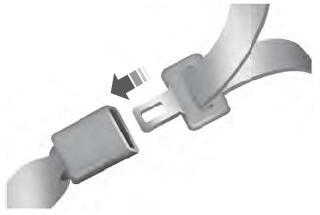
Copyright © 2025 www.liaviator2.com
