Lincoln Aviator 2020-2026 Owners Manual / Driving Aids / Speed Sign Recognition (If Equipped) / Using Speed Sign Recognition
Lincoln Aviator: Speed Sign Recognition (If Equipped) / Using Speed Sign Recognition
Setting the System Speed Warning
You can set the system speed warning to alert you when the vehicle speed exceeds the speed limit recognized by the system by a certain speed tolerance.
Note: The system remembers the last setting when you start your vehicle.
System Display
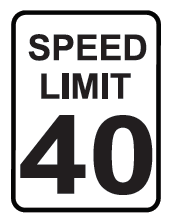
When the system detects a speed limit sign, the speed limit appears in the information display.
Note: If your vehicle has a navigation system, stored speed sign data could influence the indicated speed limit value.
To switch the system speed warning on or off, adjust the speed warning settings use the touchscreen:
- Select Settings.
- Select Driver Assistance.
- Select Tolerance.
- Use + and - to set the tolerance.
Information Messages
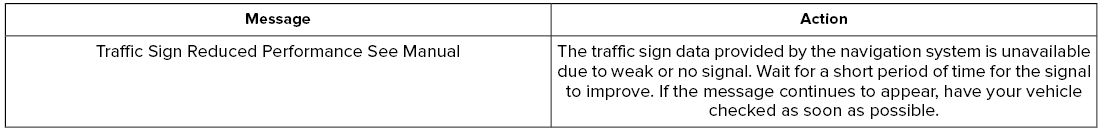
 Principle of Operation
Principle of Operation
WARNING: You are responsible for
controlling your vehicle at all times. The
system is designed to be an aid and does
not relieve you of your responsibility to
drive with due care and attention...
 Steering
Steering
Electric Power Steering
WARNING: The electric power
steering system has diagnostic checks that
continuously monitor the system. If a fault
is detected, a message displays in the
information display...
Other information:
Lincoln Aviator 2020-2026 Owners Manual: Starting a Gasoline Engine
When you start the engine, the idle speed increases. This helps to warm up the engine. If the engine idle speed does not slow down, have your vehicle checked as soon as possible. Note: You can crank the engine for a total of 60 seconds without the engine starting before the starting system temporarily disables...
Lincoln Aviator 2020-2026 Owners Manual: Adjusting the Steering Wheel - Vehicles With: Manual Adjustable Steering Column
W..
Categories
- Manuals Home
- Lincoln Aviator Owners Manual
- Lincoln Aviator Service Manual
- Drive Modes
- Body and Paint
- Resetting the System
- New on site
- Most important about car
Adjusting the Steering Wheel - Vehicles With: Manual Adjustable Steering Column
WARNING: Do not adjust the steering wheel when your vehicle is moving.
Note: Make sure that you are sitting in the correct position.
Unlock the steering column. Adjust the steering wheel to the desired position.
Copyright © 2026 www.liaviator2.com
