Lincoln Aviator 2020-2026 Owners Manual / Data Privacy / Settings Data
Lincoln Aviator: Data Privacy / Settings Data
Your vehicle has electronic control units that have the ability to store data based on your personalized settings. The data is stored locally in the vehicle or on devices that you connect to it, for example, a USB drive or digital music player. You can delete some of this data and also choose whether to share it through the services to which you subscribe.
Comfort and Convenience Data
Data recorded includes, for example:
- Seat and steering wheel position.
- Climate control settings.
- Radio presets.
Entertainment Data
Data recorded includes, for example:
- Music, videos or album art.
- Contacts and corresponding address book entries.
- Navigation destinations.
 Event Data
Event Data
This vehicle is equipped with an event data
recorder. The main purpose of an event data
recorder is to record, in certain crash or near
crash-like situations, such as an airbag
deployment or hitting a road obstacle; this
data will assist in understanding how a
vehicle’s systems performed...
 Connected Vehicle Data
Connected Vehicle Data
The modem has a SIM. The
modem was enabled when your
vehicle was built and periodically
sends messages to stay connected to the
cell phone network, receive automatic
software updates and send vehicle-related
information to us, for example diagnostic
information...
Other information:
Lincoln Aviator 2020-2026 Owners Manual: USB and Bluetooth Audio
..
Lincoln Aviator 2020-2026 Owners Manual: Driving on Snow and Ice
WARNING: If you are driving in slippery conditions that require tire chains or cables, then it is critical that you drive cautiously. Keep speeds down, allow for longer stopping distances and avoid aggressive steering to reduce the chances of a loss of vehicle control which can lead to serious injury or death...
Categories
- Manuals Home
- Lincoln Aviator Owners Manual
- Lincoln Aviator Service Manual
- Body and Paint
- Opening and Closing the Hood
- Remove and Reinstall the Battery
- New on site
- Most important about car
Fastening the Seatbelts
The front outboard and rear safety restraints in the vehicle are combination lap and shoulder belts.
Insert the belt tongue into the proper buckle (the buckle closest to the direction the tongue is coming from) until you hear a snap and feel it latch. Make sure that you securely fasten the tongue in the buckle.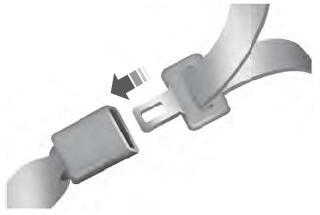
Copyright © 2026 www.liaviator2.com
