Lincoln Aviator 2020-2025 Owners Manual / SYNC™ 3 / Phone / Pairing Your Cell Phone for the First Time
Lincoln Aviator: Phone / Pairing Your Cell Phone for the First Time
Go to the settings menu on your cell phone and switch Bluetooth on.
 Select the phone option on the
feature bar.
Select the phone option on the
feature bar.
- Select Add Phone.
Note: A prompt alerts you to search for your vehicle on your cell phone.
- Select your vehicle on your cell phone.
Note: A number appears on your cell phone and on the touchscreen.
- Confirm that the number on your cell
phone matches the number on the
touchscreen.
Note: The touchscreen indicates that you have successfully paired your cell phone.
- Download the phonebook from your cell
phone when you are prompted.
Note: If you pair more than one cell phone, use the phone settings to specify the primary phone. You can change this setting at any time.
 Phone
Phone
WARNING: Driving while distracted
can result in loss of vehicle control, crash
and injury. We strongly recommend that
you use extreme caution when using any
device that may take your focus off the
road...
 Using Your Cell Phone
Using Your Cell Phone
Recent Call List
Display and select an entry from a list of
previous calls.
Contacts
Display a smart search form to look up your
contacts. Use the List button to alphabetically
sort your contacts...
Other information:
Lincoln Aviator 2020-2025 Owners Manual: Engine Oil Check
Engine Oil Dipstick Engine Oil Check To check the engine oil level consistently and accurately, do the following: Make sure the parking brake is on. Make sure the transmission is in park (P) or neutral (N). Run the engine until it reaches normal operating temperature...
Lincoln Aviator 2020-2025 Owners Manual: Adaptive Cruise Control Limitations - Vehicles With: Adaptive Cruise Control With Lane Centering
Adaptive cruise control limitations apply to lane centering unless stated otherwise or contradicted by a lane centering limitation. The system may not correctly operate in any of the following conditions: Your vehicle is not centered in the lane...
Categories
- Manuals Home
- Lincoln Aviator Owners Manual
- Lincoln Aviator Service Manual
- USB Port and Power Point Locations
- Garage Door Opener
- Locking and Unlocking
- New on site
- Most important about car
Fastening the Seatbelts
The front outboard and rear safety restraints in the vehicle are combination lap and shoulder belts.
Insert the belt tongue into the proper buckle (the buckle closest to the direction the tongue is coming from) until you hear a snap and feel it latch. Make sure that you securely fasten the tongue in the buckle.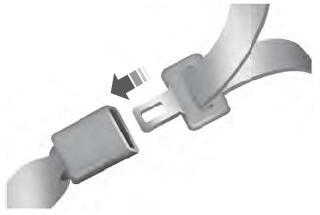
Copyright © 2025 www.liaviator2.com
