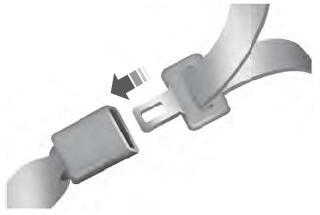Lincoln Aviator: Handles, Locks, Latches and Entry Systems / Description and Operation - Handles, Locks, Latches and Entry Systems - Overview
Overview
NOTE: The Phone As A Key feature can also be used to lock/unlock the vehicle. Refer to section 419-01C for information regarding this feature.
The door latches are controlled electronically by the door latch release switch located in the door handle.
The virtual lock/unlock feature locks or unlocks the doors upon a request from a door lock control switch, the liftgate door lock switch, the keyless entry keypad, the passive entry system, a RKE transmitter or other lock/unlock features controlled by the BCM. The virtual lock/unlock feature replaces the need for mechanical locking components within the door latch
The passive entry feature unlocks/unlatches the door(s) or opens the liftgate without using a bladed key.
A soft-close feature for the doors (if equipped) is part of the latching system. With this feature, minimal effort is required to close a door. When a door latches (a small distance away from the fully closed position), the door cinch motor activates to pull the door fully closed.
If equipped with an electronic fuel filler door release (hybrid vehicles), excessive fuel vapor pressure is removed from the fuel tank before the fuel filler door latch is released.
If equipped with a fuel filler door lock (non-hybrid vehicles), the fuel filler door lock operates in conjunction with the driver door lock/unlock operation.
Electronic Door Unlatch and Door Cinch
The doors are electronically unlatched and if equipped with cinch motors, electronically pull the door closed when the secondary latch (first click) is detected.
The driver door has 2 mechanical ways to unlatch the door in the event of a power failure of the vehicle battery, the passive key or the door latch. A key can be used from the outside of the vehicle (refer to the Owner's Literature for the location of the key cylinder) or from the auxiliary door latch release handle located on the driver front door trim panel.
Door Unlatch
A door can be unlatched when the door latch is in the unlock mode.
When a door latch release switch (located on the inside of the exterior pull handle and a button located in the door trim panel) is activated, a solenoid internal to the door latch activates to release the door latch.
When a door latch fault is detected, a door latch fault message displays in the IPC.
Each door latch has an internal power backup that allows the door latch release to function for approximately 20 activations or approximately 72 hours after a power loss (such as a disconnected or depleted battery).
The door unlatch operation is as follows:
Press Of Exterior Door Latch Release Switch
| Vehicle Speed | Lock/Unlock Mode | Action To Release Latch |
|---|---|---|
| Less than 20 km/h (12.43 mph) | Locked | Latch does not release |
| Unlocked | Single activation of switch | |
| Greater than 20 km/h (12.43 mph) | Locked | Latch does not release |
| Unlocked |
Press Of Interior Door Latch Release Switch
NOTE: The rear doors do not unlatch from the interior release switch when the child safety lock is active.
| Vehicle Speed | Lock/Unlock Mode | Action To Release Latch |
|---|---|---|
| Less than 3 km/h (1.86 mph) | Locked and perimeter alarm armed | Double activation of switch within 3 seconds or press unlock on the door lock control switch and within 3 seconds press release switch (alarm activates) |
| Locked | Single activation of switch for a front door; Double activation of switch for a rear door | |
| Unlocked | Single activation of switch | |
| Greater than 3 km/h (1.86 mph) | Locked | Triple activation of switch within 2 seconds or press unlock on the door lock control switch and within 2 seconds press release switch |
| Unlocked |
Door Cinch (if equipped)
When the door is latched in the secondary latch position (first click), such as when the door is not pulled with enough force to fully latch the door in the primary position (second click), the cinch motor activates and pulls the door fully closed.
When the door is pulled closed with enough force to fully latch the door, the cinch motor does not activate.
The door cinch motors are part of the door latch control modules and cannot be serviced separately.
Electronic Door Locks
The door latches do not use actuators to lock/unlock the doors. Locking and unlocking the doors is handled electronically and no moving parts are involved.
The door lock control switches, keyless entry keypad, passive entry system and RKE transmitter can be used to place the door latches in locked or unlocked mode.
An unlock override feature in the event of a severe crash event is also present. Depending on the severity of the crash event, approximately 10 seconds after the event is detected, a crash unlock mode is activated allowing the doors to unlatch from the inside or outside door latch release switches. The crash unlock mode is exited by cycling the ignition on and off twice.
Rear Door Child Safety Locks (if equipped)
The power child lock feature electronically activates the rear door child safety lock feature. This feature operates in conjunction with the rear power windows lock-out feature. When the lock-out switch is placed in the LOCK position with the ignition on, the rear door child safety lock feature activates.
When the rear door child safety lock feature is active, the rear doors do not open from the interior door latch release switch.
LED Door Lock Indicators
Each door lock control switch has a door lock indicator to indicate the lock or unlock status of that individual door.
The Light Emitting Diodes (LEDs) are on only during lock mode when the ignition is on, or when the battery saver feature has not activated when the ignition is off.
Switch Inhibit Feature
The switch inhibit feature prevents unauthorized access to the vehicle from the door lock control switches or the power liftgate button located on the headlamp switch. This disables the function of all door lock control switches and the power liftgate button 20 seconds after the vehicle is electronically locked. If any of these switches are activated while they are inhibited, a chime sounds and a message is displayed in the message center to indicate the switches are inhibited. They are re-enabled when the vehicle is electronically unlocked.
This feature can be configured on/off through the message center.
Electronic Door Locking Feedback
The exterior lamps and exterior sounder provide visual and audible feedback when unlocking and locking the doors under certain circumstances. Refer to the following table:
NOTE: The mislock feature (if equipped) chimes the exterior sounder twice (no turn signal flash) if the hood, liftgate or any door is ajar when the lock button is pressed on a valid programmed RKE transmitter. This feature can be configured on/off through the message center.
| Action | Status of Door(s) | Status of Liftgate | Status of Hood | Visual/Audible Feedback |
|---|---|---|---|---|
| Press the lock button on the door lock control switch | Open | Closed | Closed | A short flash of the turn signals after all the doors are closed. |
| Press 7/8 and 9/0 on a keyless entry keypad | Closed | Closed | Closed | A short flash of the turn signals and the exterior sounder chimes once. |
| Press lock symbol at the bottom of a keyless entry keypad | Closed | Closed | Closed | A short flash of the turn signals and the exterior sounder chimes once. |
| Press the unlock button on a RKE transmitter | Closed | Closed | Closed | A long flash of the turn signals and the exterior sounder chimes twice. |
| Press the lock button on a RKE transmitter | Closed | Closed | Closed | A short flash of the turn signals and the exterior sounder chimes once. |
| Press the lock button on a RKE transmitter | Open | Closed | Closed | The exterior sounder chimes 3 times and then a short flash of the turn signals after all the doors are closed. |
| Press the lock button on a RKE transmitter | Closed | Open | Closed | The exterior sounder chimes 3 times and then a short flash of the turn signals after the liftgate closes. |
| Press the lock button on a RKE transmitter | Closed | Closed | Open | The exterior sounder chimes 3 times and then a short flash of the turn signals after the hood is closed. |
| Press the liftgate button twice within 3 seconds on a RKE transmitter | Open or closed | Closed | Open or closed | The exterior sounder chimes 2 times and then opens the liftgate. |
There is also feedback provided by the vehicle to the key for the remote start feature. For additional information regarding the remote start feedback, refer to the Owner's Literature.
Fuel Filler Door Release (hybrid vehicles)
When the fuel filler door release switch is pressed, the fuel filler door releases when no excessive fuel tank pressure is detected.
Fuel Filler Door Lock (if equipped - non-hybrid vehicles)
The fuel filler door lock operates in conjunction with the electronic driver door lock. When the driver door is electronically locked or unlocked, the fuel filler door is also electronically locked or unlocked.
Power Liftgate
For power liftgate information,
Refer to: Body Closures - Overview (501-03 Body Closures, Description and Operation).
Keyless Entry Keypad
The keyless entry keypad is integrated into the front door window moulding of the front doors.
When a keypad button is touched, the buttons illuminate. The keypad illumination turns off after 5 seconds have elapsed since the last button press. The keypad also illuminates any time the illuminated entry feature is active.
The keyless entry keypad can be used to:
- unlock the driver door.
- unlock all the doors.
- lock all the doors (except when the driver door is open).
- program/erase up to 5 user codes.
Locking the Doors with the Keyless Entry Keypad
It is not necessary to enter the factory set or personal code prior to locking all doors. To lock all doors, touch the 7/8 and 9/0 buttons at the same time for approximately 0.5 second. The locking function is disabled when the driver door is open.
Unlocking the Doors with the Keyless Entry Keypad
To unlock the driver door, enter either the factory set code or a personal code (each digit must be pressed within 5 seconds of the prior digit). The illuminated entry feature activates unless disabled.
To
unlock all doors, enter the factory set code or a personal code (driver
door unlocks if set to 2-stage unlock) and then touch the 3/4 button
within 5 seconds. This feature can be changed to a 1-stage unlock so
that all of the doors unlock when a valid code is entered.
Refer to: Staged Unlock Programming (501-14 Handles, Locks, Latches and Entry Systems, General Procedures).
Anti-Scan Feature
To provide added security, the keypad is disabled for 1 minute after 36 button presses without a valid entry code being entered. The keypad flashes during this 1 minute mode with all functionality disabled except for 7/8 and 9/0 still being allowed to lock the vehicle.
Anti-scan turns off after 1 minute of keypad inactivity, the unlock button is pressed on a RKE transmitter, a passive entry feature is used, or the ignition is turned on.
Factory Keycode Retrieval
The factory keycode for the keyless entry keypad can be retrieved from a label on the BCM, a wallet card in the Owner's Literature, accessing the code in the message center using the steering wheel switches or by using a diagnostic scan tool.
RKE
The RKE system can be used to:
- unlock the driver door.
- unlock all doors.
- lock all doors.
- power open/close the liftgate (press the liftgate button twice within 3 seconds).
- arm/disarm the perimeter alarm.
- activate/deactivate the panic alarm (if equipped).
- global open the windows (press the unlock button and then within 10 seconds press and hold the unlock button for 3 seconds) (if equipped).
- global close the windows (press and hold the lock button for 2 seconds) (if equipped).
- remotely start the vehicle (if equipped with the factory remote start system).
- configure the staged lock programming (2-stage unlock or global unlock).
The RKE transmitters have a normal operating range of 30 m (98 ft) in an open air, no obstruction environment.
The RKE transmitters and the BCM also utilize a rolling code to prevent the code from being captured by a code grabber. The system advances the counter in the RKE transmitter and the BCM every time a RKE transmitter button is pressed.
The message center displays Key Battery Low Replace Soon when the battery in the key needs to be replaced.
RKE Transmitter Unlock
The RKE
feature provides a staged process for unlocking the doors. If the
locking is set to 2-stage unlock, upon receipt of the first request for
unlocking the doors, the RKE
feature unlocks only the driver door. If another unlock request is
received within 3 seconds of the first, all the doors are unlocked. This
feature can be disabled so that all the doors unlock on the first press
of the unlock button (global unlock).
Refer to: Staged Unlock Programming (501-14 Handles, Locks, Latches and Entry Systems, General Procedures).
Vehicles equipped with push-button start come from the factory set with the 2-stage unlock feature disabled (single press unlocks all doors)
RKE Transmitter Lock
The RKE feature requests all of the doors lock when the lock button is pressed.
RKE Transmitter Liftgate Power Open/Close
The RKE transmitter provides a liftgate power open/close function. Press the liftgate button twice within 3 seconds for the liftgate to power open/close.
Panic Alarm (if equipped)
The panic alarm feature provides audible and visual alarms which are evident from the exterior of the vehicle. When the panic alarm button is initially pressed, the feature requests the turn signals flash and the horn sounds for up to 3 minutes or until deactivation. The flashing of the outputs occurs simultaneously.
The panic alarm can only be activated when the ignition is off. This feature is disabled at all other times. Deactivation of an active panic alarm is accomplished when:
- a second press of the RKE transmitter panic button is detected.
- the ignition status changes from off.
- a period of 2 minutes and 45 seconds have elapsed since the initial activation.
Remote Start (if equipped)
The factory-installed remote start allows the vehicle to be remotely started from outside the vehicle. There is a 2- way communication between the passive key and the vehicle to provide the remote start status of the vehicle. The passive key contains a green and a red LED to indicate the remote start status.
Remote Start LED Feedback
| LED | Status |
|---|---|
| Blinking green | Waiting for status update from vehicle |
| Blinking red | Remote start/stop failed |
| Solid green | Remote start or extension successful |
| Solid red | Remote stop successful (engine off) |
To remotely start the vehicle, the buttons on the passive key must be pressed within 3 seconds of each other. Press the lock button once and then the remote start button twice. The vehicle should remotely start and the LED on the passive key should be lit solid green.
The vehicle does not remote start if any of the following conditions are present:
- The feature is disabled through the message center.
- The hood is not closed.
- The vehicle is not in PARK.
- A powertrain system DTC is present, illuminating the service engine soon indicator.
- The ignition is on.
- The alarm system is triggered.
- The vehicle battery voltage is low.
- Two remote starts have already been attempted within the past hour.
For additional information regarding the remote start system, refer to the Owner's Literature.
Autolock
The autolock feature locks all of the doors after all of the following have occurred:
- All the doors are closed.
- The ignition is on.
- The vehicle is shifted into any gear to put the vehicle in motion.
- The vehicle attains a speed greater than 20 km/h (12.4 mph).
Auto-Unlock
NOTE: The doors do not auto-unlock if the vehicle has been electronically locked before the driver door is unlocked.
The auto-unlock feature unlocks all of the doors when all of the following conditions have been met:
- All the doors are closed and locked.
- The ignition was on.
- The vehicle was shifted out of park and a speed greater than 20 km/h (12.4 mph) was achieved.
- The vehicle has come to a stop.
- The ignition transitions to accessory or off and, within 10 minutes, the driver door is opened.
The auto-unlock feature can be enabled/disabled through the message center.
Smart Unlock
The smart unlock feature prevents the doors from electronically locking when a passive key is left inside the vehicle. When the doors are locked and then closed, the interior of the vehicle is scanned for a valid programmed passive key. If a valid programmed passive key is detected inside the vehicle when the doors are locked and closed, the doors are unlocked.
The smart unlock feature also operates to prevent locking a passive key inside the cargo area. When the liftgate is closed, the interior of the vehicle is scanned for a valid programmed passive key. If a valid programmed passive key is detected inside the cargo area when the liftgate is closed, the liftgate power opens.
To override the smart unlock feature, lock the doors using the keyless entry keypad or another programmed passive key.
Passive Entry
NOTE: When the vehicle 12-volt battery is detected to be below a set threshold, the passive entry feature only functions from the driver door.
The passive entry feature unlocks/unlatches the door(s) or opens the liftgate without having to use a mechanical key blade or the RKE transmitter feature.
Doors
With a programmed passive key within 1 m (3.28 ft) outside a door, touch the lock sensor at the bottom of the keypad or activate the exterior door latch release switch. The doors lock or unlock and unlatch depending upon the input.
The driver front door passive entry feature either unlocks the driver door (if 2-stage unlock is enabled) or all four doors (if 2-stage unlock is disabled). The passive entry feature always locks all four doors when the lock sensor is touched for a half second.
The remaining doors passive entry feature always locks or unlocks all four doors.
The passive entry lock feature does not activate if the doors are in lock mode.
The passive entry door lock touch sensors are integrated into the keyless entry keypads and identified with a lock indicator.
Liftgate
With a programmed passive key within 1 m (3.28 ft) outside the liftgate, press the liftgate button on the rear of the vehicle to power open the liftgate.
Approach Detection
The approach detection feature is used to passively activate the illuminated entry feature while approaching the vehicle.
To set the vehicle for approach detection, turn the ignition off, exit the vehicle, make sure the liftgate and all the doors are closed and locked. All valid programmed passive keys need to be outside of the area of detection (more than 10 feet) longer than 60 seconds to activate the approach detection feature.
When the approach detection feature is active and a valid programmed passive key is detected when approaching within 2.7 m (8.5 ft) of the vehicle, it activates the illuminated entry feature.
The approach detection feature is not active/does not activate when:
- a door or the hood is detected open.
- a passive key is detected inside the vehicle.
- a passive key is detected in close range of the vehicle for more than 2 minutes.
- the panic/perimeter alarm is triggered.
- the vehicle has not been started for more than 5 days.
- the vehicle battery has a low state of charge.
The approach detection feature can be enabled/disabled through the message center.
 Description and Operation - Handles, Locks, Latches and Entry Systems - System Operation and Component Description
Description and Operation - Handles, Locks, Latches and Entry Systems - System Operation and Component Description
System Operation
System Diagrams
NOTE:
The Phone As A Key feature can also be used to
lock/unlock the vehicle. Refer to section 419-01C for information
regarding this feature...
Other information:
Lincoln Aviator 2020-2025 Owners Manual: General Information
Condensation in the Exterior Front Lamps and Rear Lamps Exterior front lamps and rear lamps have vents to accommodate normal changes in air pressure. Condensation can be a natural by-product of this design. When moist air enters the lamp assembly through the vents, there is a possibility that condensation can occur when the temperature is cold...
Lincoln Aviator 2020-2025 Service Manual: Removal and Installation - Rain Sensor
Materials Name Specification Motorcraft® Ultra-Clear Spray Glass CleanerZC-23 ESR-M14P5-A Removal Remove the interior rear view mirror. Refer to: Interior Rear View Mirror (501-09 Rear View Mirrors, Removal and Installation)...
Categories
- Manuals Home
- Lincoln Aviator Owners Manual
- Lincoln Aviator Service Manual
- Changing the Front Wiper Blades - Vehicles With: Heated Wiper Blades
- Child Safety Locks
- Interior Lamps
- New on site
- Most important about car
Fastening the Seatbelts
The front outboard and rear safety restraints in the vehicle are combination lap and shoulder belts.
Insert the belt tongue into the proper buckle (the buckle closest to the direction the tongue is coming from) until you hear a snap and feel it latch. Make sure that you securely fasten the tongue in the buckle.