Lincoln Aviator: Electric Vehicle Information / Charge Preferences
Touch the button to access Charge Time and Departure Time settings. Additional information and settings are displayed on the charge settings screen once Charge Time or Departure Times are set up.
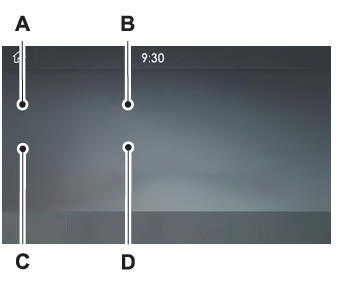
- Charge Times on and off switch.
- Charge time location name.
- Departure Times on and off switch.
- Next departure time and cabin temperature.
Charge Times On and Off Switch
This switch is visible when your vehicle is at a saved Charge Times location. Use the switch to turn your charge time settings on and off for this location.
Charge Times Location Name
Displays when your vehicle is at a saved Charge Times location.
Departure Times On and Off Switch
This switch is visible when you have at least one departure time set. Use this switch to turn all departure times on and off. Switching departure times off does not delete your settings.
Next Departure Times and Cabin Temperature
Displays the next departure time and associated cabin temperature setting.
 Charge Settings
Charge Settings
The Charge Settings information
for your plug-in hybrid vehicle is
available through the Home screen
or under Vehicle Settings. To Improve your
charging experience, your vehicle has the
following convenience features...
 Charge Time Settings
Charge Time Settings
Follow these steps to set a preferred charge
time for a charging location.
Select Charge Preferences on the
Charge Settings screen.
Select Charge Time Setup on the Edit
Charge Preferences screen...
Other information:
Lincoln Aviator 2020-2025 Service Manual: Description and Operation - Wireless Accessory Charging Module (WACM) - Overview
The WACM is a 5 watt wireless power transmitter designed to energize a secondary coil found in a secondary device such as a smartphone or in an added accessory such as a wireless charging phone sleeve. The WACM supports wireless charging of the Wireless Power Consortium’s (WPC) Qi (pronounced chee)...
Lincoln Aviator 2020-2025 Owners Manual: Adaptive Cruise Control Precautions - Vehicles With: Adaptive Cruise Control With Stop and Go
WARNING: You are responsible for controlling your vehicle at all times. The system is designed to be an aid and does not relieve you of your responsibility to drive with due care and attention. Failure to follow this instruction could result in the loss of control of your vehicle, personal injury or death...
Categories
- Manuals Home
- Lincoln Aviator Owners Manual
- Lincoln Aviator Service Manual
- Interior Lamps
- Garage Door Opener
- USB Port and Power Point Locations
- New on site
- Most important about car
Child Safety Locks
When the child safety locks are set, you cannot open the rear doors from the inside.

The child safety lock control is on the driver door.
Press the control to switch the child safety locks on. Press the control again to switch them off. A light on the child safety control illuminates when you switch them on.
